Product Spotlight: 4XEM 3-Port DP to HDMI 8K Dual 4K Multi-Monitor Hub
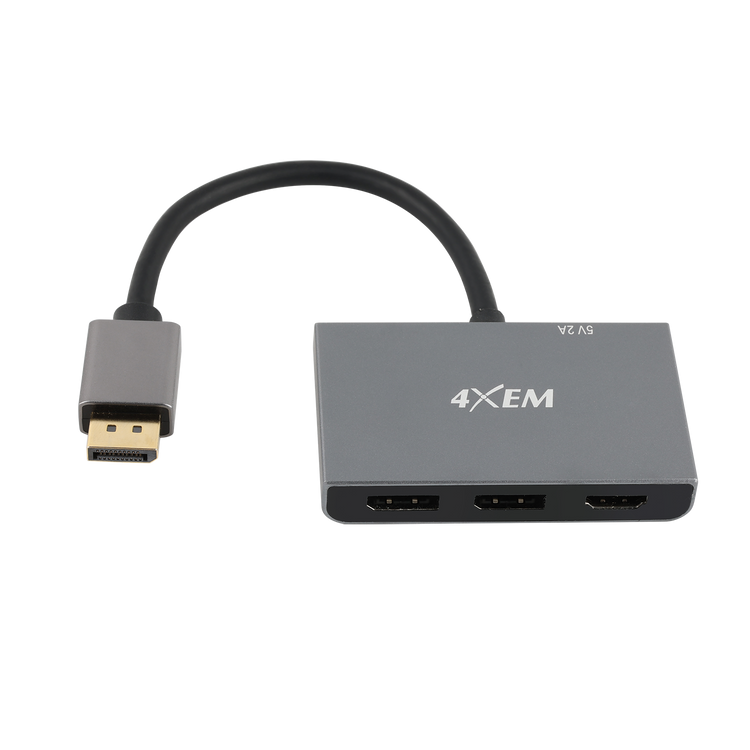
If you need to connect multiple displays to your computer or laptop, the 4XEM 3-Port DP to HDMI Multi-Monitor Hub is an excellent choice. With this hub, you can connect up to three HDMI displays to a single DisplayPort output, giving you a powerful and flexible multi-monitor setup.
One of the standout features of the 4XEM 3-Port DP to HDMI Multi-Monitor Hub is its ease of use. Simply connect the hub to your computer's DisplayPort output, then connect your HDMI displays to the hub. The hub is plug-and-play, so you don't need any additional software or drivers to use it. This makes it a great choice for both home and office users who need a quick and easy way to set up a multi-monitor setup.
Another great feature of the 4XEM 3-Port DP to HDMI Multi-Monitor Hub is its versatility. It supports resolutions up to 1080p, making it suitable for a wide range of displays, from small desktop monitors to large TVs. The hub also supports audio output, so you can enjoy high-quality sound from your connected displays.
Overall, the 4XEM 3-Port DP to HDMI Multi-Monitor Hub is an excellent choice for anyone who needs to connect multiple displays to their computer or laptop. With its easy setup, wide compatibility, and reliable performance, it's a great value for its price. Whether you're a gamer, a graphic designer, or simply looking to expand your desktop real estate, the 4XEM Multi-Monitor Hub is an excellent choice that won't disappoint.
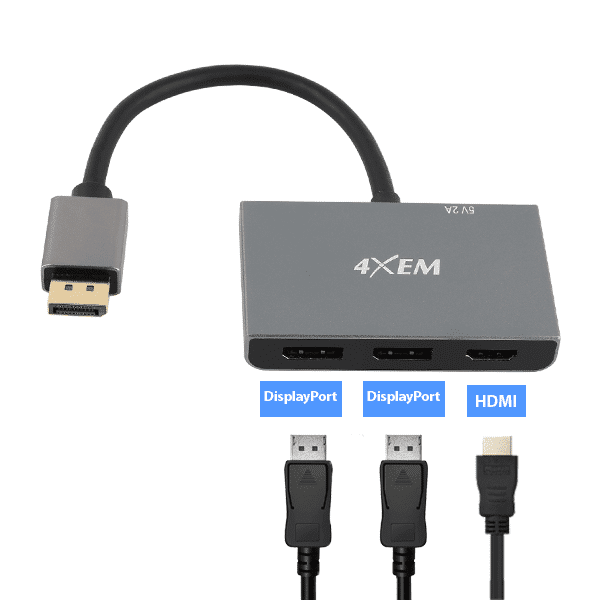
4XEM 3-Port DP to HDMI 8K Dual 4K Multi-Monitor Hub Features:
- 2 DisplayPort port
- 1 HDMI port
- DisplayPort male connector
- Supports Extended and Duplicate screen modes
- Supports 8K uncompressed video (7680x4320 @ 30Hz)
- Supports 4K ultra-HD video (3840x2160 @ 120Hz)
- Supports Ultra-wide displays
- Lightweight and portable design
- Compatible with Windows 7 and up, and macOS. Linux compatibility may vary, but it is not officially supported by Linux.
Solve Your Display Problems with the 4XEM 3-Port DP/HDMI 8K MST Hub

The 4XEM 3-Port DP to HDMI Multi-Monitor Hub, also known as an MST (Multi-Stream Transport) hub, has several applications and can solve a variety of problems. Here are a few examples:
Gaming
With an MST hub, gamers can expand their gaming experience by connecting multiple monitors to their computer or gaming laptop. This can provide a wider field of view, which is ideal for racing games or first-person shooters.
Productivity
An MST hub can also be used to increase productivity in the workplace. For example, graphic designers or video editors can use multiple monitors to view their work and tools simultaneously, making it easier to manage tasks and improve workflow.
Digital Signage
The 4XEM 3-Port DP to HDMI Multi-Monitor Hub can be used to create digital signage displays in public spaces such as retail stores, airports, and restaurants. With multiple displays connected to a single source, businesses can showcase their products and services in a more dynamic and engaging way.
Education
In a classroom setting, an MST hub can be used to create a more interactive and engaging learning experience. Teachers can connect multiple monitors to their computer or laptop and display different types of content such as presentations, videos, and interactive software.
Overall, the 4XEM 3-Port DP to HDMI Multi-Monitor Hub is a versatile device that can be used in a variety of settings and applications. It provides an easy and cost-effective way to expand your display capabilities and improve your productivity, creativity, and entertainment experience.


