Understanding the Difference Between USB 2.0 and USB 3.0 in Charging Speed
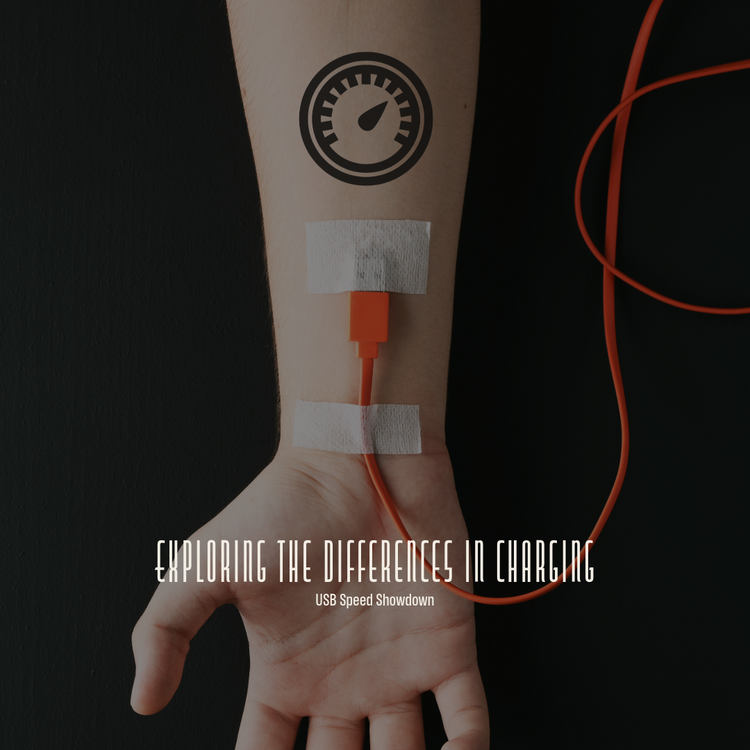
In today's tech-savvy world, USB ports are ubiquitous. They're the silent workhorses behind our data transfers and device charging. But have you ever wondered why some devices charge faster than others? The answer often lies in the type of USB port you're using. Let's delve into the differences between USB 2.0 and USB 3.0, especially in terms of charging speed.

What is USB 2.0?
USB 2.0, also known as High-Speed USB, was introduced in April 2000. It became the standard for many years due to its improved data transfer rates over its predecessor, USB 1.1. USB 2.0 supports a maximum data transfer rate of 480 Mbps (megabits per second), which was quite an upgrade at the time.
What is USB 3.0?
Fast forward to November 2008, and USB 3.0, or SuperSpeed USB, entered the scene. USB 3.0 significantly boosted data transfer speeds, offering a maximum rate of 5 Gbps (gigabits per second). This leap made USB 3.0 a game-changer for transferring large files quickly.
Charging Speed: USB 2.0 vs. USB 3.0
While both USB 2.0 and USB 3.0 serve well in data transfer, their charging capabilities are where we see a notable difference. Here's how they stack up:
USB 2.0 Charging Speed
USB 2.0 ports can deliver up to 500mA (milliamps) of current at 5 volts. This translates to a maximum power output of 2.5 watts. While this was sufficient for earlier devices, today's gadgets, with their larger batteries and more demanding power needs, require more juice to charge quickly.
Browse all 4XEM USB 2.0 Cables
USB 3.0 Charging Speed
USB 3.0 ports, on the other hand, can provide up to 900mA of current at 5 volts, resulting in a power output of 4.5 watts. This means devices connected to USB 3.0 ports can charge almost twice as fast as those connected to USB 2.0 ports.

Why Does Charging Speed Matter?
The speed at which your device charges can significantly affect your daily routine. Faster charging means less time tethered to a cable and more time using your device. For tech enthusiasts and professionals alike, this efficiency is crucial.
Real-World Applications
Imagine you're at work, and your smartphone battery is at 10%. Using a USB 3.0 port, you'll get a quicker boost compared to a USB 2.0 port. Similarly, for tablets, portable speakers, and other gadgets, the difference in charging time can be quite noticeable.
Browse all 4XEM USB 3.0 Cables
Identifying USB 2.0 and USB 3.0 Ports
It's also helpful to know how to identify these ports on your devices. USB 3.0 ports are often blue inside to differentiate them from USB 2.0 ports, which are usually black or white. Additionally, USB 3.0 ports may be marked with an "SS" (SuperSpeed) logo.
While both USB 2.0 and USB 3.0 have their places in the tech world, USB 3.0 clearly outperforms its predecessor in terms of charging speed. For those who prioritize quick charging times, opting for USB 3.0 is a no-brainer. Understanding these differences can help you make informed decisions about your tech setup and ensure your devices are always ready to go.