Understanding DVI Cables: Versions, Compatibility, and Key Features
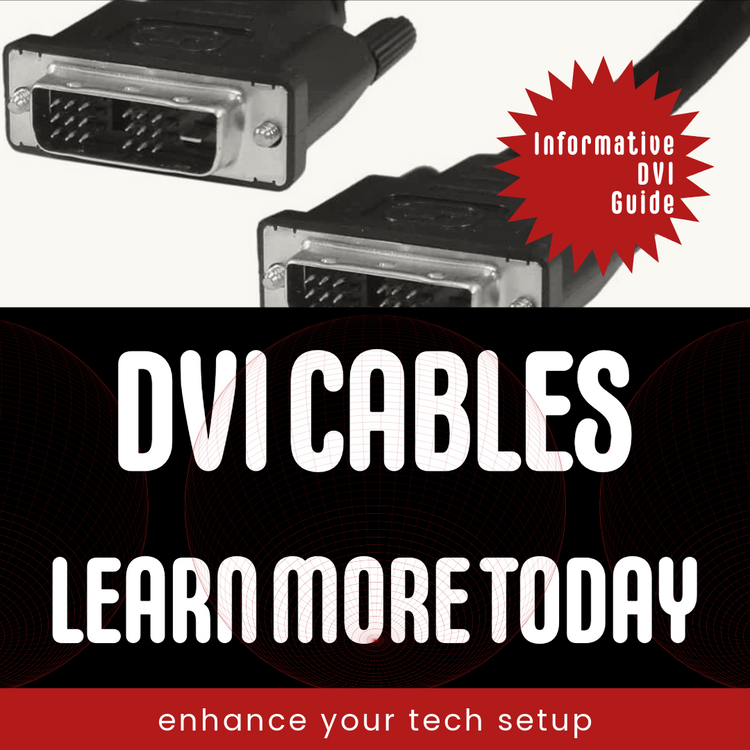
When connecting monitors, projectors, or other display devices, DVI (Digital Visual Interface) cables remain a cornerstone of video transmission technology. Although newer standards like HDMI and DisplayPort dominate the market, DVI cables are still widely used due to their reliability and versatility. This blog will delve into the different versions of DVI, their compatibility, and what makes them a valuable choice for certain setups.
What Are DVI Cables?
DVI cables were introduced in 1999 by the Digital Display Working Group (DDWG) as a successor to VGA (Video Graphics Array). The primary purpose of DVI was to provide a digital video transmission standard, enhancing the image quality and compatibility for computer displays and projectors.
DVI cables are unique in supporting both analog and digital signals, making them versatile for various devices.
Types of DVI Connectors
DVI connectors come in three primary types, each serving different purposes:
-
DVI-D (Digital):
- Designed exclusively for digital signals.
- Ideal for modern monitors and devices that don't need analog input.
- Available in single-link and dual-link variants.
-
DVI-A (Analog):
- Handles analog signals, making it compatible with VGA systems.
- Rarely used in modern setups but useful in legacy systems.
-
DVI-I (Integrated):
- Combines both digital and analog signals in one connector.
- Can connect to either digital or analog devices, depending on the cable or adapter.
Single-Link vs. Dual-Link
A key feature of DVI cables is the distinction between single-link and dual-link connections:
-
Single-Link:
- Supports resolutions up to 1920x1200 at 60 Hz.
- Contains fewer pins, making it suitable for standard HD displays.
-
Dual-Link:
- Doubles the bandwidth by using more pins, allowing for resolutions up to 2560x1600 at 60 Hz.
- Necessary for high-resolution monitors and some professional setups.
Backward Compatibility
One of the advantages of DVI is its backward compatibility. Here’s how it works:
-
DVI to HDMI:
- Since both use digital signals, a simple adapter or cable can bridge the two standards.
- Note: DVI does not support audio, so you'll need a separate connection for sound.
-
DVI to VGA:
- DVI-I or DVI-A cables can connect to VGA devices using an adapter, as both support analog signals.
- Image quality may vary depending on the device.
Generational Advancements
While the DVI standard has not undergone significant generational updates like HDMI or DisplayPort, it remains functional for a wide range of devices. However, its age limits support for features such as 4K resolution, HDR, or high refresh rates, which are better handled by newer technologies.
When Should You Use a DVI Cable?
DVI cables excel in specific scenarios, such as:
- Legacy Systems: Many older PCs and monitors only support VGA and DVI connections.
- High-Resolution Displays: Dual-link DVI cables are great for resolutions higher than standard HD.
- Stable Connections: Unlike HDMI or DisplayPort, DVI connectors screw into place, offering a more secure fit for stationary setups.
Interesting Facts About DVI Cables
- Physical Durability: The screw mechanism ensures DVI cables are more robust in stationary settings.
- No Audio Support: Unlike HDMI, DVI is strictly for video, making it less ideal for multimedia setups.
- EOL (End of Life) Phase: Despite its advantages, DVI is gradually being phased out in favor of more advanced standards like HDMI 2.1 and DisplayPort 2.0.
DVI cables may not be the latest technology, but their reliability, backward compatibility, and ability to handle high-resolution displays make them a relevant choice for many users. Whether you're connecting a legacy device or require a stable connection for a high-resolution monitor, DVI remains a dependable option.
When shopping for DVI cables, ensure you choose the right type (DVI-D, DVI-I, or DVI-A) and check whether your device requires a single-link or dual-link cable. By understanding the nuances of DVI, you can make informed decisions for your video connectivity needs.
Looking for high-quality DVI cables? Check out 4XEM’s range of reliable and durable DVI solutions for all your connectivity needs!






