Demystifying HDMI: HDMI vs. DisplayPort vs. VGA

In the world of modern technology, where high-definition displays and seamless multimedia connectivity are the norm, understanding the nuances of various video interface options is essential. Among these options, HDMI (High-Definition Multimedia Interface), DisplayPort, and VGA (Video Graphics Array) stand out as prominent contenders. In this blog, we aim to demystify these video interfaces, exploring their differences and applications to help you make informed decisions for your display needs.
HDMI (High-Definition Multimedia Interface): The Standard-Bearer
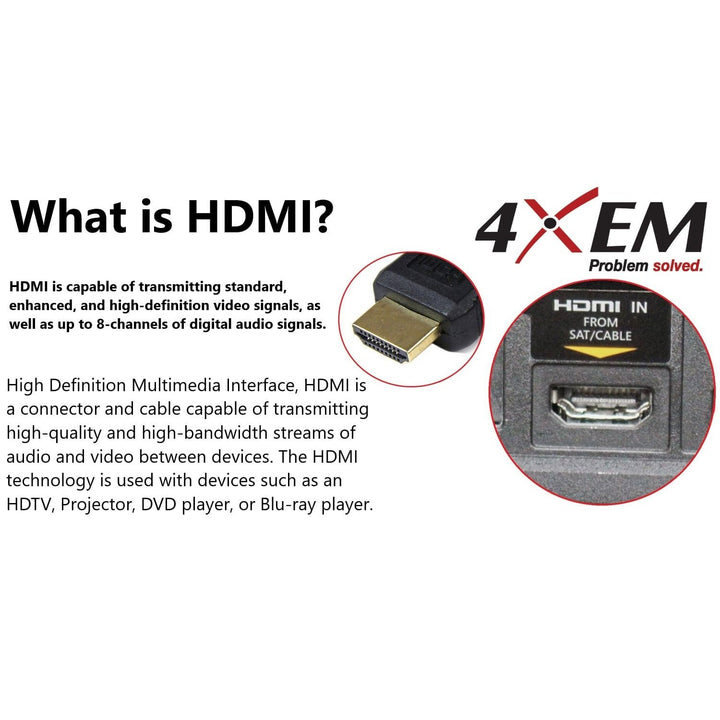
HDMI has emerged as the go-to standard for connecting a wide range of devices, from televisions and gaming consoles to laptops and home theater systems. It offers a combination of high-definition video and audio transmission through a single cable, simplifying connectivity.
Key Advantages of HDMI:
- High-Definition Video and Audio: HDMI supports both high-definition video resolutions and multi-channel audio, making it suitable for home theaters, gaming, and high-quality multimedia.
- Audio Return Channel (ARC): Many HDMI-enabled devices feature ARC, allowing audio to flow back from the display to an audio receiver without the need for a separate audio cable.
- Consumer Electronics Compatibility: HDMI is the standard choice for most consumer electronics, ensuring compatibility and ease of use.
Browse All 4XEM HDMI Solutions
DisplayPort: The Versatile Contender

DisplayPort is a versatile video interface that caters to a broad spectrum of applications. It is commonly found on computers, monitors, and professional displays. DisplayPort offers several advantages over HDMI:
Key Advantages of DisplayPort:
- High Resolutions and Refresh Rates: DisplayPort can support higher resolutions and refresh rates than HDMI, making it ideal for gamers, content creators, and professionals working with graphics-intensive applications.
- Multi-Stream Transport (MST): DisplayPort supports MST, allowing you to daisy-chain multiple monitors from a single DisplayPort connection, simplifying cable management.
- Adaptability: DisplayPort is compatible with adapters for various other interfaces, including HDMI and VGA, making it a versatile choice.
Browse All 4XEM DisplayPort Solutions
VGA (Video Graphics Array): A Legacy Connection
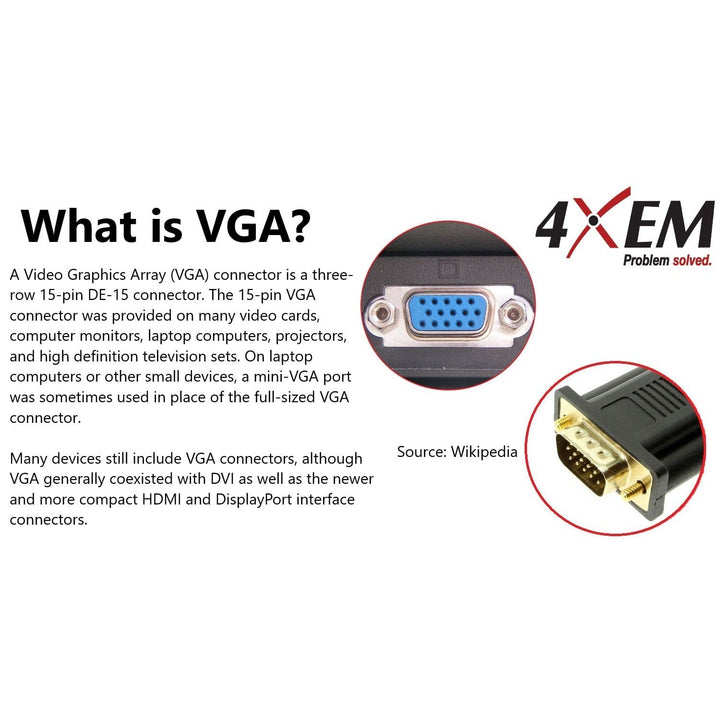
VGA is the grandparent of video interfaces, and while it may be outdated for modern high-definition displays, it is still found in some legacy systems and projectors. VGA is an analog interface, which means it does not transmit high-definition digital signals like HDMI and DisplayPort.
Key Characteristics of VGA:
- Analog Signal: VGA uses analog signals, resulting in lower image quality compared to digital interfaces like HDMI and DisplayPort.
- Limited Resolution: VGA is limited in terms of the resolutions it can support, making it less suitable for modern high-definition displays.
- Phasing Out: VGA is gradually being phased out in favor of digital interfaces due to its limitations.
Choosing the Right Interface: Consider Your Needs
Selecting the appropriate video interface depends on your specific needs and the devices you wish to connect. Here are some guidelines to help you make the right choice:
- HDMI: Choose HDMI for consumer electronics, home theaters, gaming consoles, and most modern displays.
- DisplayPort: Opt for DisplayPort when you need higher resolutions, refresh rates, or multiple monitor setups for professional work or gaming.
- VGA: Only use VGA when dealing with legacy equipment, as it lacks the capabilities and image quality of modern digital interfaces.
Solve your Display Problems with 4XEM
HDMI, DisplayPort, and VGA are distinct video interfaces designed to cater to different requirements. HDMI excels in consumer electronics and multimedia applications, while DisplayPort offers versatility and high-performance capabilities. VGA, on the other hand, is a legacy connection that is gradually being replaced by digital alternatives. Understanding the strengths and limitations of each interface empowers you to choose the most suitable option for your display needs, ensuring a seamless and high-quality visual experience.
Featured 4XEM Products





