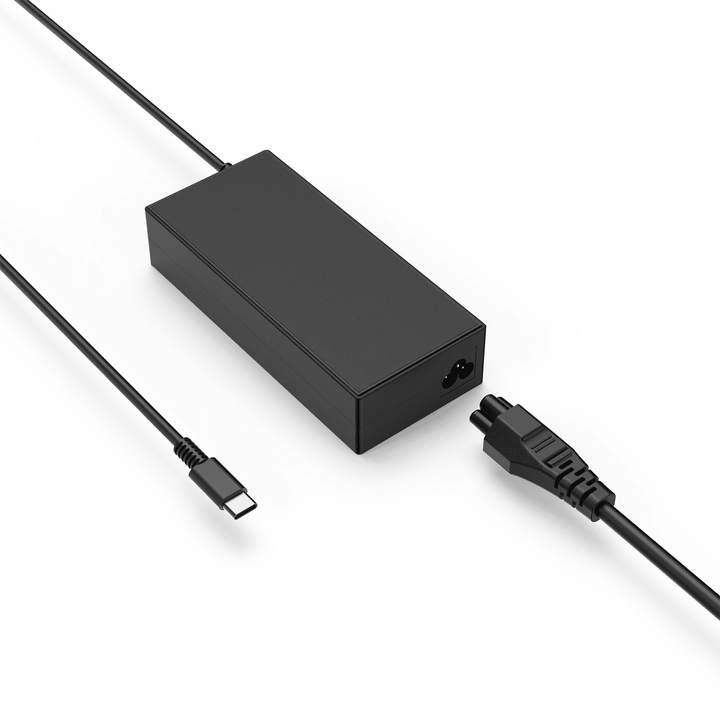The Difference Between Chromebooks, Laptops, and Notebooks

In today’s tech-driven world, choosing the right computing device can be overwhelming. With a plethora of options available, it’s crucial to understand the differences between Chromebooks, laptops, and notebooks to make an informed decision. This guide will delve into the distinctions, benefits, and use cases for each type, highlighting popular models from well-known brands.
Understanding the Basics
Chromebook: Chromebooks are a type of laptop that runs on Google’s Chrome OS. They are designed primarily for internet-based tasks and cloud storage. Chromebooks are known for their affordability, ease of use, and integration with Google services.
Laptop: Laptops are portable personal computers that run on a full-fledged operating system like Windows, macOS, or Linux. They are versatile devices capable of handling a wide range of tasks, from basic computing to demanding professional applications.
Notebook: The term "notebook" is often used interchangeably with "laptop," but traditionally, it refers to smaller, lighter laptops designed for mobility and basic computing tasks. Notebooks prioritize portability and battery life over raw power.

Popular Models from Leading Brands
| Chromebooks | Laptops | Notebooks |
|
1) HP Chromebook Plus x360 14":
|
1) Dell XPS 13:
|
1) Lenovo ThinkPad X1 Carbon:
|
|
2) Acer Chromebook Spin 714:
|
2) MacBook Pro (M3):
|
2) ASUS ZenBook 13:
|
|
3) ASUS Chromebook Plus CX34:
|
3) HP Spectre x360:
|
3) Microsoft Surface Laptop Go:
|
Join the 4XEM Newsletter Today
Pros and Cons
Chromebooks:
-
Pros:
- Affordable.
- Fast boot times.
- Simple and secure.
- Easy to charge - compatible with most USB-C cables
-
Cons:
- Limited offline functionality.
- Less powerful hardware.
- Reliance on Google services.
Laptops:
-
Pros:
- Versatile and powerful.
- Wide software compatibility.
- High-end models available for gaming and professional use.
-
Cons:
- Can be expensive.
- Heavier and bulkier than Chromebooks and notebooks.
- Shorter battery life in powerful models.
Notebooks:
-
Pros:
- Highly portable.
- Longer battery life.
- Generally more affordable than full-sized laptops.
-
Cons:
- Less powerful than high-end laptops.
- Smaller screens and keyboards.
- Limited upgrade options.
Choosing the Right Device
When choosing between a Chromebook, laptop, or notebook, consider the following factors:
-
Purpose:
- For web-based tasks and cloud storage, a Chromebook is ideal.
- For professional software, gaming, and high-performance needs, opt for a laptop.
- For portability and basic computing on the go, a notebook is best.
-
Budget:
- Chromebooks are generally the most affordable.
- Laptops can range widely in price depending on specs.
- Notebooks are typically mid-range, offering a balance of price and functionality.
-
Ecosystem:
- If you are deeply integrated into the Google ecosystem, a Chromebook offers seamless compatibility.
- For those invested in Apple products, a MacBook will provide the best experience.
- Windows users have the widest range of options in both laptops and notebooks.
How To Charge Your Chromebook, MacBook, Laptop, or Notebook
Google Chromebook/MacBook Charging Options
Chromebooks and MacBooks have distinct charging standards tailored to their respective designs and ecosystems. Most modern Chromebooks and MacBooks use USB-C for charging, which offers versatility and compatibility with various devices and accessories. This standard supports fast charging and data transfer, making it convenient for users with multiple USB-C gadgets. The average Chromebook and MacBook need over 30 Watts to charge properly, but some may require more.
Reseller? Join Our Exclusive Newsletter!
Laptop/Notebook Charging Options
Laptops generally require more charging power compared to Chromebooks and MacBooks due to their higher performance capabilities and more demanding hardware. Traditional laptops, especially those designed for gaming or professional use, often feature powerful processors, dedicated graphics cards, and larger, high-resolution displays, all of which consume significant amounts of energy. These components necessitate robust power supplies, typically delivering between 65W to 150W or more, depending on the model.
Understanding the differences between Chromebooks, laptops, and notebooks is essential for making the right choice. Each type of device has its strengths and ideal use cases. Chromebooks offer simplicity and affordability, laptops provide power and versatility, and notebooks excel in portability and battery life. By considering your needs, budget, and ecosystem preferences, you can select the perfect device to enhance your computing experience.
Explore your options and choose wisely to find the perfect companion for your digital journey.
Browse All 4XEM Laptop Accessories